Where is your house key? Is it in your bag? If someone were to get a copy of your key, they could enter your home and take whatever they please, yes? Your Magento 2 encryption key works similarly but safeguards your digital assets.
Your Magento 2 store serves as your digital storefront. It houses sensitive information, including customer details, order history, and payment data. Encryption is the digital lock that protects this information from unauthorized access. Just as a physical lock prevents intruders from entering your home, encryption prevents hackers from accessing your store’s sensitive data.
At IT Delight, we understand the importance of data security. We offer a comprehensive Magento 2 security solution with regular encryption key updates. Read our article to learn more!
What is the Magento 2 Encryption Key?
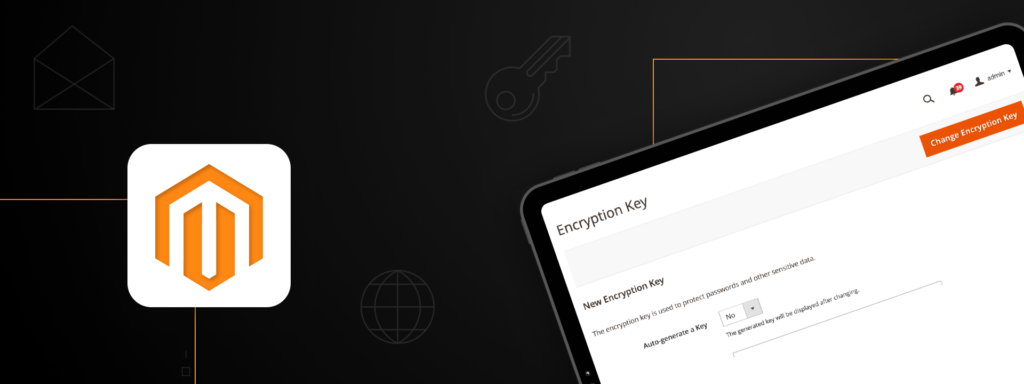
The Magento 2 Encryption Key protects important data in a Magento e-commerce store. It encrypts customer information, payment details, and passwords stored in the database.
Think of the encryption key as a secret code. When customers enter their passwords or credit card information, the data is scrambled using the key and stored in a way that is unreadable without it. Even if someone accesses your store’s database, they cannot read the sensitive information.
This key encrypts and decrypts data, keeping it safe from unauthorized users. It also helps protect your store from security breaches and the fines that can accompany them.
When you first install a Magento 2 store, an encryption key is automatically generated. Administrators have the option to modify this key later. The encryption key is crucial for ensuring data security and helps businesses comply with data protection regulations, providing peace of mind for store owners and customers.
Proper encryption key management is essential due to its vital role in data security. Mismanagement, such as accidental deletion or inadequate storage practices, can result in data accessibility issues and security vulnerabilities. Therefore, it is important to handle and rotate the key securely.
In summary, the encryption key is fundamental to the security of your Magento 2 store. By recognizing its significance and following best practices for key management, you can greatly reduce the risk of data breaches.
Where Is the Magento 2 Encryption Key Stored?
The Magento 2 encryption key is stored in the env.php configuration file, located in the app/etc/ directory of the Magento root installation.
Inside env.php, the encryption key is stored as a value associated with the ‘crypt‘ key under ‘key.’
This file (env.php) also contains other sensitive configuration details, so it is crucial to ensure its security by setting proper permissions.
How Necessary are the Magento 2 Encryption Key Updates?

- Staying Ahead of Evolving Threats
Cybercriminals are always devising new ways to exploit vulnerabilities, but you can stay one step ahead by regularly updating your encryption key. This will make it much harder for hackers to break into your store. - Protecting Against Data Breaches
Keeping your encryption key secure is crucial. If it gets compromised, it could lead to a data breach and expose your customers’ personal information. This not only harms your customers but could also hurt your store’s reputation and lead to financial setbacks. - Meeting Compliance Requirements
Many data privacy regulations, like GDPR and CCPA, encourage businesses to take strong security measures to safeguard customer data. Regularly updating your encryption key shows you’re dedicated to keeping data secure and complying with these important regulations. - Securing Historical Data
Each time you change the encryption key, data previously encrypted under the old key becomes inaccessible to unauthorized users who may have accessed the old key. This effectively secures past data from new threats, as it can’t be decrypted with the updated key.
Example of Magento 2 Encryption Key Vulnerability in History

While there are no widely documented cases of the direct hacking of a Magento 2 Encryption Key, there have been significant breaches involving the Magento platform where poor encryption key management or lack of system updates led to data exposure. One of the most prominent examples is the Magecart attack, which affected thousands of Magento sites in 2019 and impacted nearly 7,000 Magento sites. Though Magecart didn’t specifically target the encryption key, it highlights the importance of secure encryption practices and regular key updates. When encryption keys are updated regularly and securely stored, the potential damage from data breaches is minimized since attackers cannot easily access older encrypted data.
Magecart attacks remind us that keeping data safe for Magento stores depends on strong encryption and regularly updating our encryption keys. Even if the encryption key isn’t the main target, poor management can make attacks more successful. To help keep things secure, store owners should update their keys regularly, limit access to them, and stay on top of system monitoring. So, paying attention to key rotation and encryption security is super important for keeping online store data safe!
How Often Should You Rotate Your Encryption Keys?
How often should you rotate your encryption keys? It depends. While there’s no one-size-fits-all answer, let’s break down the key factors to consider:
1. Data Sensitivity
Highly Sensitive Data: If you’re dealing with highly sensitive information like financial records or personal health data, consider rotating your keys more frequently, perhaps every 3-6 months.
Standard Data: For less sensitive data, an annual rotation might suffice.
2. Regulatory Requirements
Industry Standards: Many industries, like healthcare and finance, have specific regulations regarding key rotation. For example, PCI DSS requires annual key rotation.
Compliance: Adhere to industry standards and regulatory requirements to ensure data security and avoid penalties.
3. Threat Landscape
Evolving Threats: Monitor the latest cyber threats and vulnerabilities. If a significant threat emerges, consider accelerating your key rotation schedule.
Proactive Security: Regular rotation helps mitigate the risk of a successful attack, even if a key is compromised.
4. Automated Key Management
Streamlining the Process: Utilize automated key management systems to simplify the rotation process. These systems can often rotate keys every 90 days or 6 months.
Reduced Human Error: Automation minimizes the risk of human error and ensures timely rotations.
5. Balancing Security and Operational Efficiency
Find the Right Balance: While frequent rotations enhance security, they can also impact operational efficiency.
Risk Assessment: Conduct regular risk assessments to determine the optimal rotation frequency for your organization.
To protect your organization’s sensitive data, you need to find a balance between security and operational efficiency. A strong key rotation strategy will help you achieve this.
Free up your time and resources for business development.
Entrust the security of your Magento 2 store to us. We will audit your system, select the best solutions, and provide ongoing monitoring. You get maximum security at minimal cost.
Short Checklist of Magento 2 Encryption Updates
- Regularly rotate encryption keys: Change your encryption key at least annually.
- Use strong, unique passwords: Avoid using easily guessable passwords.
- Implement two-factor authentication: Add an extra layer of security to your admin accounts.
- Keep Magento 2 and all extensions up-to-date: Patches often address security vulnerabilities.
- Conduct regular security audits: Identify and address potential weaknesses in your system.
- Monitor for suspicious activity: Use security tools to detect and respond to threats.
- Create a comprehensive incident response plan: Be prepared to respond effectively during a breach.
- By following these guidelines and staying vigilant, you can significantly reduce the risk of an encryption fundamental breach and protect your Magento 2 store.
How to Update the Magento 2 Encryption Key

Updating your Magento 2 encryption key is a crucial security measure, but it can be complex. While it’s possible to perform this task manually, it requires significant technical expertise and can introduce risks if not done correctly.
What’s involved in the update process?
- Generating a new key: This requires understanding cryptographic principles.
- Replacing the old key: This involves modifying core Magento 2 files and configurations.
- Re-encrypting data: All encrypted data must be re-encrypted with the new key.
- Testing: Thorough testing is essential to ensure the update hasn’t introduced any issues.
If you’re unsure about any part of the encryption key update process, it’s highly recommended to consult with a Magento 2 support specialist. Incorrectly updating your encryption key can have serious consequences. IT Delight specializes in Magento 2 development and can provide expert assistance with encryption key updates.
