A sitemap for a Magento e-store is a map or overview of all web pages on the store’s website. This helps to make sure visitors can easily navigate through the site and find what they’re looking for quickly. It also helps search engines index pages on your site and understands its structure better, so customers can find your store more easily when they search online.
If your website is very big and would normally take a long time for a spider to crawl through, an XML sitemap can assist search engines simply know what pages exist on your website.
Search Engine Journal
Overall, having an up-to-date sitemap can make a huge difference in your e-commerce store’s organic traffic!
Magento 2 Sitemap: Is It Needed?
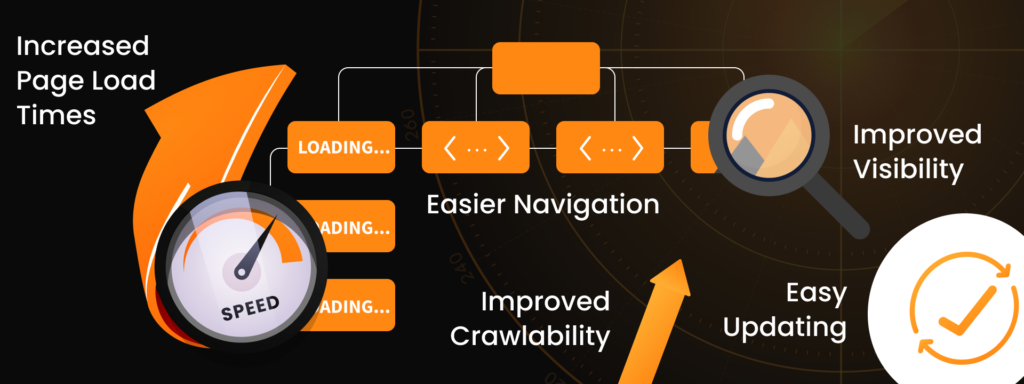
A sitemap is essential for a Magento 2 store. In fact, it acts as an index of all the content on your website, helping search engines to easily crawl and understand your site’s structure. In other words, it helps make sure that search engine crawlers can find, identify, and index all the pages of your website.
1. Improved Visibility
Without a sitemap, there’s no guarantee that search engines will be able to quickly discover new or updated content on your site. This can result in lower rankings and fewer visitors discovering what you have to offer. However, a well-structured sitemap improves visibility and ensures better rankings with major search engines like Google, Yahoo, Bing, and more.
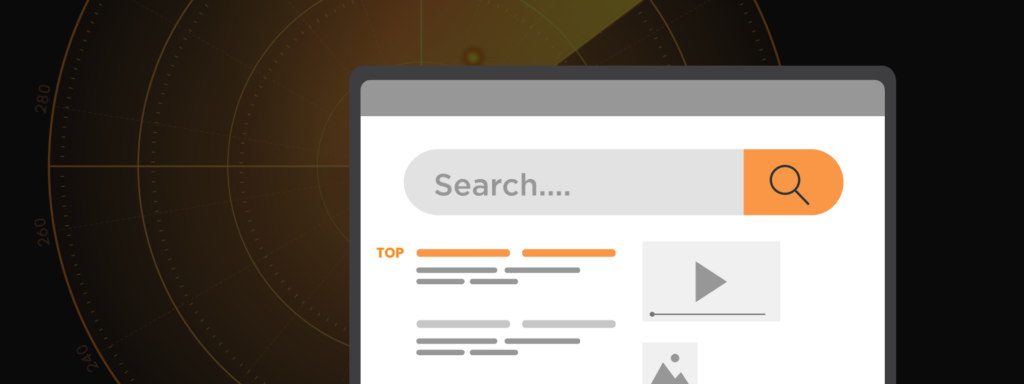
2. Easier Navigation
A sitemap also helps customers navigate your site more easily. By providing them with an overview of each page’s content, they can find what they need faster without having to click through multiple pages on your website.

3. Increased Page Load Times
When search engine robots crawl your website, it takes time for them to render the web pages before indexing them into their databases. This can slow down page loading times which is bad for both user experience and SEO rankings. With a sitemap, search engines don’t have to render the entire HTML source code in order to index it which can speed up the process significantly.

4. Easy Updating
If your website contains a lot of pages and content, you don’t have to manually update the sitemap every time something changes. Instead, you can use an automatic sitemap generator which will keep it up-to-date with all the latest changes on your site.
5. Improved Crawlability
A well-designed sitemap helps search engine robots navigate through your website more effectively by providing them with a structured path they can follow while crawling each page. This ensures that all the pages on your site are indexed, making sure that no important content is missed or forgotten. By providing an organized view of everything available on your website, a sitemap helps ensure optimal crawlability so that every aspect of your website can be found by search engine robots.
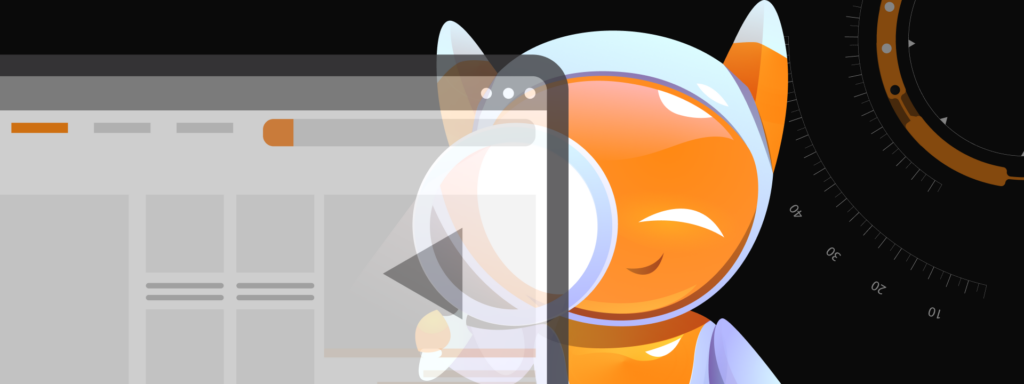
Generating a Magento Sitemap
Generating XML Sitemaps in Magento 2 is a straightforward process. You can easily create these sitemaps and submit them to search engines like Google or Bing for better SEO optimization of your website (more about SEO optimization for e-stores). Here’s how you can do it:
Step 1
Log in to the admin panel of your Magento 2 store.
Step 2
Go to Stores > Configuration > Catalog > XML Sitemap section.
Step 3
Under this section, you need to enter the details about your sitemap such as frequency and the number of products per page that should be listed in the file.
Step 4
Once you have entered the information, click on “Save Config”.
Step 5
To generate the XML sitemap, you need to go to Marketing > SEO & Search > Site Map and click on “Add Sitemap” button.
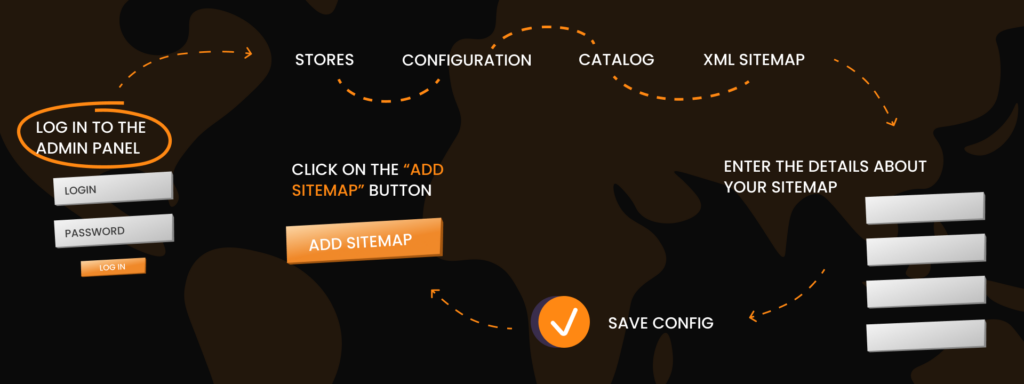
Step 6
You will be able to see a new window where you can enter the details about your sitemap such as its filename and path, but make sure not to keep it in the root directory of your Magento 2 store.
Step 7
Once you have entered all the information, click on “Save” button and then select “Generate” option to create the XML file.
You can now submit this newly created XML sitemap on search engine webmaster accounts for better SEO optimization of your website (read how to optimize your Magento store for good ranking). Later, the search engine will crawl through the contents and index them in its database. In fact, this can help to boost your website visibility, which ultimately leads to improved sales and ROI.
Need help with you Magento store?
Give us your details and we will create an optimized Magento store for you
How to Set Up a Magento XML Sitemap?
1. Create the XML File
The first step is to create a new XML file for your Magento store. This can be done using an editor such as Notepad++ or Magento sitemap generator (check a plugin to generate XML sitemaps). Make sure you save the file with a .xml extension in order to recognize it as an XML document.
2. Include the Proper Declaration
In order for your sitemap to be recognized by Magento, you will need to include the proper declaration at the top of the document. This should look something like this: <?xml version=”1.0″ encoding=”UTF-8″?>.
3. Insert URL Set Tag
Just below the declaration, insert a tag that tells search engines what type of document they are looking at. This should look like this: <urlset xmlns=”http://www.sitemaps.org/schemas/sitemap/0.9“>

4. Include Links to Pages
Now it’s time to insert all the links that you want search engines to crawl and index from your Magento store. This can include products, categories, static pages, and more. Note that each link should be included in its own element and will look something like this: <url><loc>http://www.example.com/product-x</loc></url>. Make sure to include the complete URL for each page you list here, including any parameters that may come after a question mark (ex: http://www.example.com/category-x?sort=price).
5. Close the XML File Properly
Once you have included all of your desired links within the <urlset> tag, make sure to close it out properly. This should look like this: </urlset>. If you forget to do this, your sitemap may not be recognized by search engines.
6. Upload Your XML Sitemap to Magento
The last step is to upload your XML sitemap file into Magento’s root directory. Once you’ve done this, open up the Magento admin dashboard and navigate to System > Configuration > Catalog > Google Sitemap. Here, you will find a field where you can enter the location of your XML sitemap. Save your changes, and you’re good to go! Your Magento store should now be up and running with a properly configured XML sitemap.

If you have any further questions or need help setting up an XML sitemap for your Magento store, feel free to reach out to our team of experts for Magento support and maintenance. We’re always here to help!
Troubleshooting Common Issues with a Sitemap [Magento 2]
1. Indexing Issues
If you’re having trouble getting your Magento 2 sitemaps indexed, the likely culprit is that they aren’t properly configured in your account settings. Make sure to double-check the configuration of each sitemap and ensure that it’s correctly set up with all necessary information. Additionally, if you have any robots.txt files blocking certain parts of your site, make sure to check them for accuracy as well, since an incorrect robots file can prevent search engine crawlers from accessing and indexing certain pages on your site.

2. Sitemap Errors
Another issue you may encounter with Magento 2 sitemaps is errors when trying to generate them or access them in the admin panel. To troubleshoot these errors, start by ensuring that you have the correct permissions set in your Magento account settings. Additionally, check for any conflicting plugins or extensions that may be preventing proper generation of the sitemap.
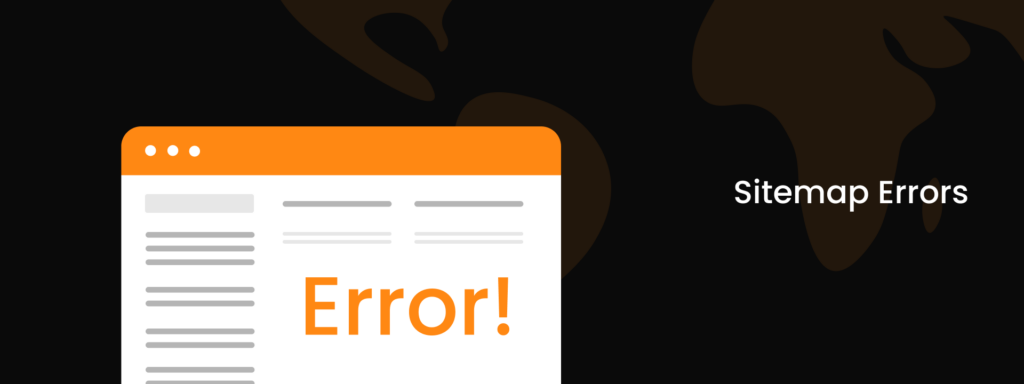
3. Robots.txt Issues
If your robots.txt file is blocking pages from being indexed, it can cause problems with your Magento 2 sitemaps as well as overall site indexing. To fix this issue, make sure to double-check the configuration of each page and ensure that all necessary information is included in the robots file. Additionally, if you’re using any other plugins or extensions that generate their own robot files (such as an SEO Magento plugin), make sure these are correctly configured as well to avoid any conflicts.

4. Broken Links
If you’re seeing broken links in your sitemaps, the likely culprit is that some of the URLs have changed since they were added to the sitemap. To fix this issue, make sure to update any incorrect or outdated URLs in your Magento 2 sitemap settings and generate a new version of the sitemap with the correct links. Besides, make sure to check for any conflicting plugins or extensions that might be causing issues with your links as well.

5. Missing Pages
If pages are missing from your Magento 2 sitemaps, it could be caused by incorrect permissions or robot files blocking certain parts of your site from being indexed. Double-check your account settings and robot files for accuracy, as well as any other plugins or extensions that might be causing conflicts. Additionally, make sure to regenerate the sitemap once any changes have been made to ensure that all pages are included.

By following the tips above, you should be able to troubleshoot any issues you may encounter with Magento 2 sitemaps. It’s also important to remember that regular maintenance of your Magento 2 account is essential in order to ensure a successful sitemap generation and maintain optimal indexing results. And if you need any kind of Magento development services, It Delight is there to help you.
