Is your Magento store slowing you down? It’s time to explore the future of eCommerce frontends. Magento’s default front-end options — LUMA and PWA Studio — were once the go-to choices for store owners. But let’s face it: they’re outdated, sluggish, and overly complex. If you’re looking to build a high-performing, conversion-optimized store, it’s time to change the approach.
Introducing Hyvä Themes — a game-changer in Magento development. Faster load times, streamlined code, and a developer-friendly architecture make it the superior choice. But how does it compare to LUMA and PWA Studio? And why are more developers and merchants making the switch?
In this guide, ITDelight discusses the pros and cons of each option and explains why Magento developers trust Hyvä for e-commerce success. Get ready to unlock your Magento store’s full potential!
Luma, PWA Studio, Hyvä Themes for Magento 2: Quick Overview

eCommerce platforms often offer default themes that users can utilize without any customization. For Magento 2, the LUMA framework is the default theme. Surprisingly, around 90% of Magento 2 themes have been created using the LUMA framework since its release in 2016. However, unlike Magento 2, LUMA has not undergone any updates or changes since its launch, rendering it outdated technology in today’s ever-evolving digital world.
Although initially an efficient tool, excessive use of JavaScript has led to slow and inefficient Magento front-end optimization performance. Including extensive JavaScript and CSS files on every page has resulted in slow loading times compared to other stores.
Moreover, LUMA’s complex structure means that developers need to spend more time creating new themes. If custom features need to be added to the store, developers need to spend even more time working with the LUMA stack, resulting in additional costs in the web development process.
Hyvä theme development makes your experience with LUMA issues smoother by tackling the common challenges of Magento 2 front-end development. For example, Hyvä Themes uses just one JavaScript framework, Alpine.js, which means you can say goodbye to countless JavaScript files and heavy libraries that can slow down page load times. This approach not only streamlines your code but also enhances performance and simplifies the development process.
Another notable feature of Hyvä Themes is its shorter learning curve for developers. The absence of complex coding and structure makes it easier for new developers to quickly get up to speed with projects. By working with lightweight and easy-to-use frameworks, developers can create the Magento 2 front-end much more quicker, enabling users to benefit from all the perks of the native Magento 2 front-end without any downsides.
If you are still not convinced, here’s a fact that might interest you: Hyvä Themes scores up to 100 out of 100 across Google’s core web vitals for both desktop and mobile versions, making it even better than its counterparts.
When working with LUMA, you start from the bottom with your performance metrics and work your way to the top. Meanwhile, with Hyvä Themes, you begin right from the top. If you want to learn more about Hyva Theme, check out the article:
Hyva Theme Development For Your Magento-Based Store
Luma Theme: Pros and Cons for Magento 2 Stores
Advantages of the Luma Theme
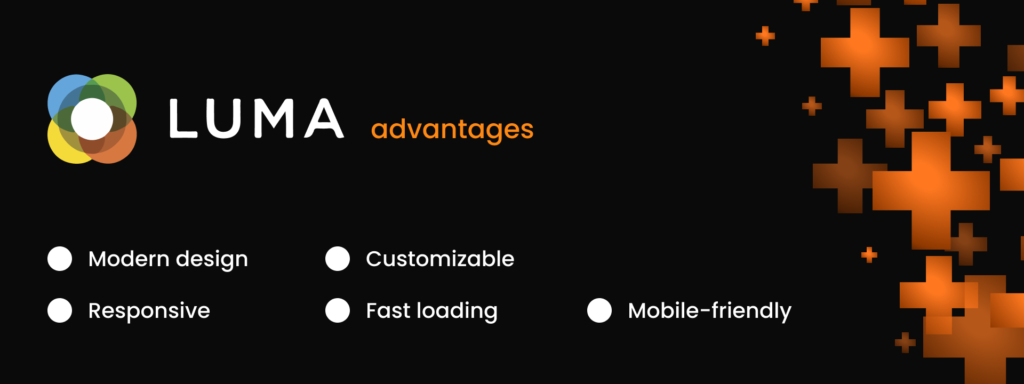
- Modern design: The Luma theme has a sleek and modern design that can help your website stand out and create a professional impression.
- Responsive: The Luma theme is designed to be responsive, meaning it can adapt to different screen sizes and devices, making your website accessible and user-friendly for all users.
- Customizable: The Luma theme is highly customizable, allowing you to change the color scheme, fonts, and layout to fit your brand and preferences.
- Fast loading: The Luma theme is optimized for fast loading speeds, which can improve the user experience and increase conversions.
- Mobile-friendly: With mobile devices accounting for an increasing share of online traffic, the Luma theme’s responsive user experience (UX) design ensures that your website looks great on mobile devices, providing a seamless shopping experience for your customers.
Disadvantages of the Luma Theme
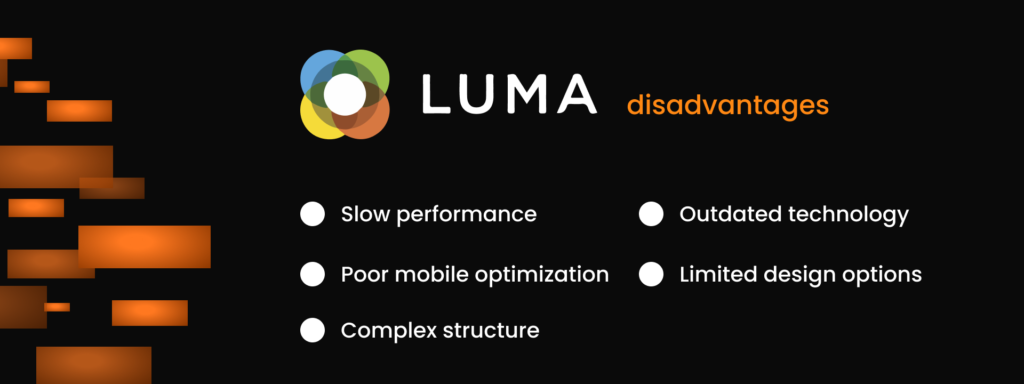
- Slow performance: Luma uses a lot of JavaScript and CSS files, which can cause slow page loading times. This can negatively impact the user experience and hurt conversions.
- Complex structure: Luma’s complex structure can make it challenging for developers to customize and create new themes. This can result in longer development times and higher costs.
- Outdated technology: Luma was released in 2016 and has not received any updates. This means that it may not be compatible with the latest technologies and features, which could limit the functionality of your website.
PWA Studio for Magento 2: Benefits and Drawbacks
PWA Studio Advantages

- Responsive Design: PWA Studio is designed to create fast and responsive progressive web applications that offer a superior user experience. It uses modern web technologies such as Service Workers and Web App Manifests to optimize performance and improve page load times.
- Customizable: PWA Studio is highly customizable, allowing developers to create unique and branded user interfaces that meet the specific needs of their businesses.
- Modular architecture: PWA Studio has a modular architecture that allows developers to add new features and functionality to their applications without affecting other parts of the application. This makes it easier to maintain and scale applications over time.
- Improved SEO: PWA Studio offers better search engine optimization (SEO) than traditional web applications. Since PWAs are fast and responsive, they are more likely to rank higher in search engine results pages (SERPs) and attract more organic traffic.
- Offline functionality: PWA Studio allows applications to function even without an internet connection. This means that users can continue accessing important features and content even when offline, improving user engagement and satisfaction.
- Cross-device compatibility: PWA Studio applications are compatible with multiple devices, including desktops, smartphones, and tablets, ensuring a consistent user experience across all platforms.
PWA Studio Disadvantages

- Complexity: PWA Studio may be challenging for developers unfamiliar with modern frontend technologies such as React and GraphQL.
- Learning Curve: Developers who are new to PWA Studio may need extra time to learn and become proficient with the framework.
- Cost: Implementing PWA Studio can be expensive as it may require additional resources and expertise to build and maintain.
- Compatibility: PWA Studio may not be compatible with all browsers and devices, which could limit the reach of the PWA storefront.
- Customization: Customizing PWA Studio can be challenging, as it requires a deep understanding of the framework and its components.
Ready to optimize your Magento 2 store with Hyvä Themes?
Contact our expert Magento developers today to enhance your store’s performance and user experience.
Hyvä Theme: The Future of Magento 2 Frontend
Why Magento Developers Prefer Hyvä Theme
Let’s review some aspects of Hyvä themes’s features that make it a perfect choice for Magento 2 online stores.
Unmatched Performance & Speed Optimization
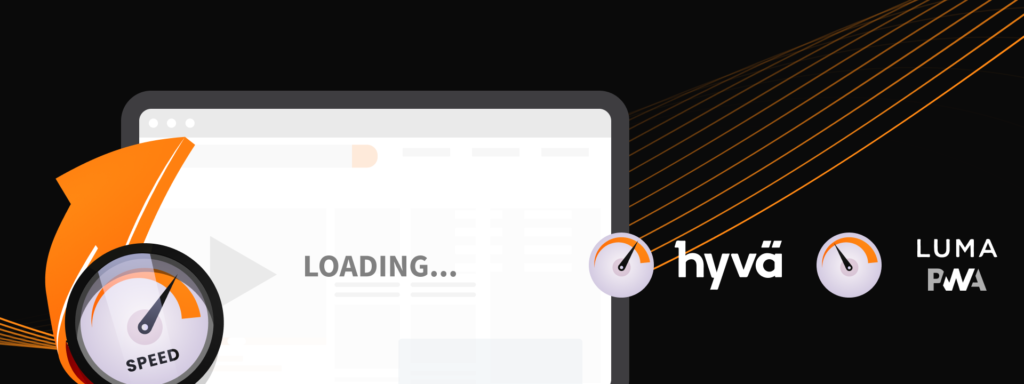
Regarding storefront performance, LUMA’s architectural structure tends to slow it down, especially on mobile devices and weaker Internet connections. In contrast, Hyvä Themes provide fast page speed, regardless of the device or connection speed.
Fast page speed is crucial for two reasons. First, it contributes to search engine optimization since search engines prefer fast-performing sites for higher organic visibility. Second, it affects user retention as 40% of users leave sites that take more than 3 seconds to load. A slow page speed can result in higher bounce rates and fewer conversions.
Moreover, Hyvä Themes outperforms Adobe’s new front-end framework, PWA Studio, in terms of speed. Even though the new framework has not yet been completed, you can already achieve the same performance benefits with lesser development costs by using Hyvä Themes.
Higher Conversion Rates Due to Faster Load Times

As mentioned previously, slow page speed can lead to lower conversion rates. A mere one-second delay results in a 7% drop in conversions. Although it may not appear to be a significant issue, losing 7% in conversion over the course of a year can result in a significant loss of revenue for your store. Fortunately, with Hyvä Themes, you can avoid this entirely.
Reduced costs and time for web development

Hyvä Themes has a simple architecture that makes it easier for developers to work with. Modern web development tools are used when working with Hyvä Themes, and there is less time spent deciphering front-end code and dealing with various files. This also makes it simpler to work on new features and functionality.
The math is straightforward: the easier it is for developers to work with Hyvä Themes, the less time they spend coding, and the less money you need to spend on Magento development. As a result, not only do you receive a faster solution, but you also pay less for it.
Wide community

Hyvä Themes, despite being a pretty new product, has attracted a large community of developers.
With a vibrant open-source community, Hyvä Themes is constantly evolving, with many extensions developed by professionals that you can use to enhance your product. Additionally, the diverse range of developers with different backgrounds and skills means that you can always find the right developer to work on your store, regardless of its specific requirements.
Flexibility
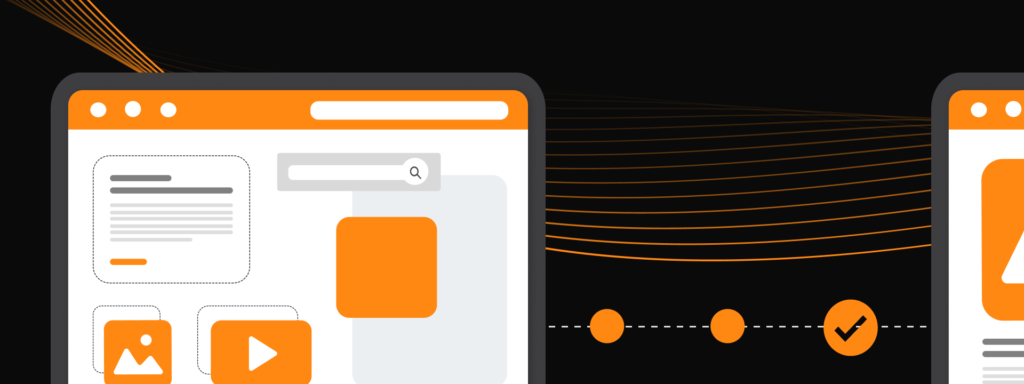
Exciting news! If you’re already running a Magento 2 site and eager to explore Hyvä Themes, you can seamlessly switch to the new theme without having to redo everything. There’s no need to rebuild the backend or admin panel functionalities – just replace your current theme with Hyvä Themes.
Starting a new project on Magento 2 or transitioning from Magento 1? Using Hyvä Themes is a breeze. Just remember that Hyvä Themes are specifically designed for Magento 2, not Magento 1. Thrilling times lie ahead!
Limitations of the Hyvä Theme
Hyvä Themes offer many benefits to Magento-based store owners. But just like any tool or solution, it isn’t perfect for every business and has some downsides. Let’s review some of them.
No Built-In Checkout

Although Hyvä Themes doesn’t provide its own checkout feature, it offers a range of alternative options that can be used instead. One popular choice among developers is the LUMA checkout fallback extension, which is included in the package if you purchase a license. This extension compatibility allows you to use the default Magento 2 checkout feature. Alternatively, you can opt for a third-party checkout extension that meets your specific needs.
Moreover, the Hyvä Themes team is constantly working on expanding the framework’s functionality and introducing compatible new checkout solutions.
Compatible with Magento 2.4+

Hyvä Themes is only compatible with Magento 2.4 or later versions, which means that if you use an older version of Magento, you won’t be able to use this tool. However, upgrading to the latest version of Magento is recommended since many platforms and tools are only compatible with it.
Limited Support for Third-Party Extensions

If you need multiple third-party extensions, it’s essential to know that not all are compatible with Hyvä Themes. You will need the assistance of an experienced Magento Hyvä theme development company to install and integrate these extensions properly. This is because most Magento modules are designed to work with LUMA themes. At the same time, Hyvä Themes is developed differently and requires modified JavaScript and templates to function correctly.
However, with the help of a skilled team, this task can be completed quickly and efficiently, as you only need to modify the storefront output. The backend code and external integrations do not need to be changed, nor does the output related to the admin panel.
The Hyvä Themes team has created the Hyvä Themes compatibility module library to simplify this process. When you purchase a Hyvä license, you can access various compatibility extensions Hyvä Themes open-source community members developed. This library includes extensions for Klaviyo and Klevu Magento 2, among others.
Many companies and developers customize extensions to meet their needs and contribute them to the Hyvä Themes library. As a result, if you need a new extension, you can effortlessly search the library and find one that meets your requirements.
License Costs (One-Time Fee)

Hyvä Themes is a partially open-source project with a thriving developer community. However, a Hyvä license fee of €1,000 is required to use it. The fee is a one-time payment, and you do not need to purchase additional licenses for multiple Magento 2 projects using Hyvä Themes. The license also covers all future updates and support for the platform, including access to code and online documentation.
By purchasing a Hyvä Themes license, you can significantly reduce the costs associated with developing and maintaining a Magento 2 front-end. This includes both initial costs and ongoing expenses. Overall, investing in a Hyvä Themes license can be a cost-effective way to transform your Magento 2 front-end speed optimization.
Hyvä Themes endurance

Many Magento developers and their clients have expressed concerns about the long-term support of the Hyvä Themes framework, given that it is a relatively new technology. However, there is no need to worry, as the Hyvä Themes team is committed to the platform’s ongoing development and support.
Moreover, as an open-source project, the framework can be extended and improved by anyone in the developer community, ensuring its longevity and continued relevance in the market. The Hyvä Themes team actively encourages contributions from the community and is dedicated to maintaining the platform’s quality and functionality. So, users can rest assured that they can rely on Hyvä Themes for the long haul.
Final Thoughts: Choose the Right Magento 2 Theme
In conclusion, while the LUMA theme is the default choice for Magento 2 stores, PWA Studio and Hyvä Themes are gaining popularity among developers for their performance, flexibility, and user experience. PWA Studio provides a headless approach with a focus on speed and mobile-friendliness, while Hyvä Themes offers a modern front-end architecture with an intuitive page builder and a growing developer community. Ultimately, the choice between these options depends on the specific needs of each project and the priorities of the team delivering Magento development services.
