Oftentimes, entrepreneurs in the field of healthcare overlook the importance of digital marketing. Only 7% of healthcare companies around the globe implemented digital commerce initiatives in 2021 for their healthcare websites. Unfortunately for them, an online presence is absolutely vital for a successful business in this day and age.
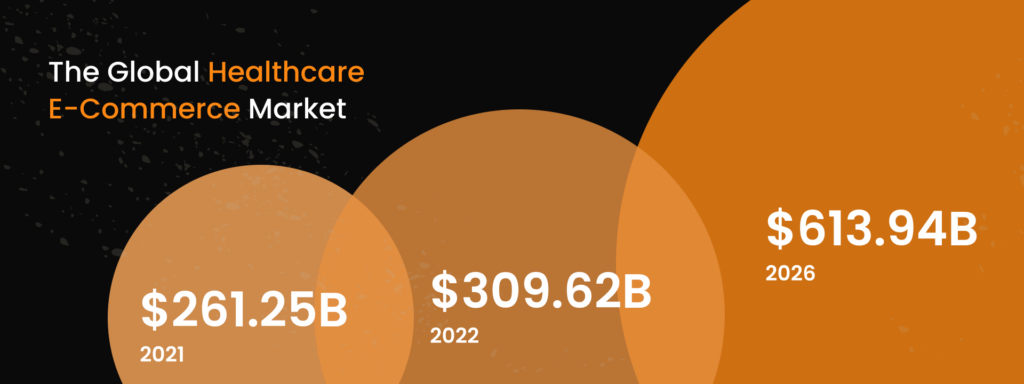
The global healthcare e-commerce market grew from $261.25 billion in 2021 to $309.62 billion in 2022 at a compound annual growth rate (CAGR) of 18.5%. What’s more, it is expected to grow to $613.94 billion in 2026 at a CAGR of 18.7%.
source: https://www.thebusinessresearchcompany.com/report/healthcare-ecommerce-global-market-report
According to Statista, 31% of healthcare businesses expect 61-80% of their revenue to be derived from the e-commerce websites they operate by 2025. So the question is what platform to use for those websites?
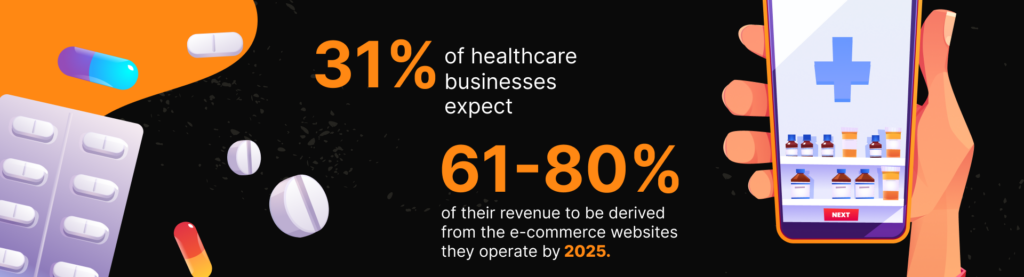
Though there are many strong contenders out there, in this article we will talk about Shopware and why you should consider it. We will also look at a step-by-step guide for building your own eCommerce store with Shopware 6, and recommend some useful plugins for a healthcare site.
Website development can be your first step on the way to turning your healthcare business into a profitable online project.
Why Use Shopware 6?
Ease of use
Shopware is incredibly beginner-friendly. If you’re a newbie and have never worked on an eCommerce website before, you can take advantage of the platform’s tutorials and guides that will help you build your first website. Besides, Shopware boasts an intuitive design that is easy to navigate.
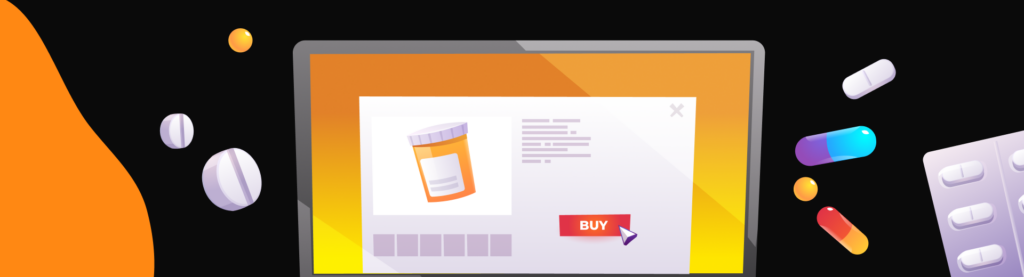
You are encouraged to use plugins that will add capabilities and improve the customer experience. There are plugins for payment methods, fulfillment options, SEO, and more!
SEO-friendliness
Search engine optimization is currently one of the most important aspects of marketing, so it deserves its own subsection. Good SEO will improve your search engine rankings, attract traffic from Google searches, and, eventually, increase sales. Who wouldn’t want that?
Shopware also offers a great variety of tools for search engine optimization. With their help, you can appeal to a larger audience, and make your website easier to find and navigate. Check out Shopware plugins in the SEO section for some inspiration.
Marketing tools
If your marketing professor preached the importance of marketing in university, they were right. You could truly have the most outstanding product and nobody would buy it without the proper advertisement. With the shift from local markets to global markets, gaining the attention of your customers has become very difficult. And, if you entertain the online space as your main place of doing business, you need to rely on digital marketing tremendously.
With the aid of digital marketing, an online store may raise its profile, attract more customers, close more deals, and generate more income.
Luckily, Shopware has an abundance of marketing tools in its arsenal. You can easily connect your Shopware account to other marketplaces if you’ve chosen the multichannel selling model. Plugins like MailChimp will help you take care of your marketing needs in all areas.
Templates and themes
Site design is a big part of the overall user experience. Creating a comprehensible menu and an intuitive sitemap can do great things for your customer satisfaction. It is the combination of visual appeal and ease of navigation.
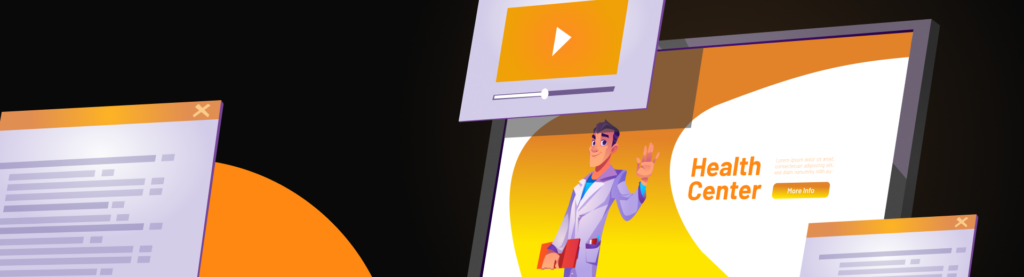
The platform has over 1500 different templates and themes that you can implement in the design of your website. Many are free! Most can be optimized for mobile devices. There is no need to create your own design from scratch if you don’t want to. Using one of the pre-made templates will save you lots of time. However, we can also help you with a customized Hyvä theme if you prefer this one.
Is Shopware free?
Shopware is not completely free, however, it offers a variety of different options to explore. You can choose from the Community Edition which is totally free and open source, or you can opt for Shopware’s Professional & Enterprise Editions that offer additional features and support.
Here is what you will get at no cost:
- Easy-to-use admin panel
- User-friendly interface
- Multi-language support
- Responsive design templates
- SEO & marketing tools
- Detailed analytics & statistics
- Extensive plugin catalog
- Secure payment options
- Free mobile app builder
- Customer service modules.
And in case you need Shopware PWA development services, feel free to contact us and we’ll be happy to help.

Is Shopware open source?
Yes, Shopware is open source. This means that anyone can access the software’s source code and use it to build their own online stores. With Shopware’s open-source license, developers also have the freedom to modify and customize the software as needed for their projects. Additionally, because it is open source, there is a vibrant community dedicated to supporting and improving the software. This makes Shopware an ideal choice for those looking to start their own online store.
How to Build an eCommerce Store with Shopware 6
There are several steps you can take to build your ideal eCommerce website with Shopware 6. Follow this guide to get inspired and prepare for building your store!
Need help with your Shopware 6 store?
Share you contacts and we’ll reach out to you with our best offers!
Do your research
The first step to any entrepreneurial project is research. Start by writing a detailed outline of what your website should look like, what features you want it to have, and what needs it’s going to fill. If you’re not entirely sure about the look of your website just yet, you can visit competitor websites and get inspired. It’s never a good idea to copy something word for word, but putting your own spin on an existing idea is encouraged!

Doing competitor research will help you understand the supply and demand for your product. Maybe you will find that the market is already oversaturated and your product will not do well. On the other hand, you could also discover a way to differentiate your product from your competitors.
Additionally, checking on your competition will give you a better overview of what business models and marketing tactics are successful, and what simply doesn’t work. It is a sure way to learn to recognize practices that are outdated and unappealing, and those that are unique and forward-thinking.
In case you don’t have enough time for research, you can always save it by using e-commerce consulting services.
Make a business plan
Once you have a clear idea of what the market looks like, you can start to work on how your brand is going to fit into that market. Think of it as finding your niche. Who is your audience – the people that are going to buy your product? What will convince them to visit your website? These questions are vital in helping you design an effective eCommerce website. You need a unique selling proposition that will separate you from the crowd and make you stand out to the right people.
At the same time, give your plan a stronger foundation and make it more concrete. What is your business model? Are you dropshipping or working closely with a manufacturer? Is it an original product or are you simply giving an existing product a new look? Then, think about all the ways you’re going to sell your product. Are you going to entertain the idea of multichannel selling, or will all your efforts go towards one platform – your store on Shopware? An effective and detailed business plan will make setting up your eCommerce website a lot easier.

Create a domain name
Your domain name is the string of characters users will type into their browsers to locate your website. While it’s true that many people like to Google a website instead of going straight for the URL, it pays off to put some thought into your domain name. Choosing the right one is no rocket science, but there are some general rules that can help you out.
Having your own domain name establishes your company as legitimate and places you in the same arena as your biggest rivals.
“The shorter the better”, is one of them. It should also be easy to pronounce (in case you want to market it verbally), and easy to type. A name that’s too random won’t make sense in customers’ brains in relation to your brand. A name that’s too obvious is simply not catchy enough. Make your domain name relevant! Finally, stay away from unnecessary numbers. They overcomplicate the name, make it harder to write and pronounce, and are easy to mess up.
Create your website
You can create an account on Shopware and get to work on your eCommerce website in a matter of minutes. The software is very intuitive and user-friendly, so you don’t need to be experienced in website development. If you want to do it yourself, Shopware is the perfect platform to try (and succeed)! Simply visit the website, make an account, and follow the instructions to set up your store!
You also have the option to work with a Shopware development agency. It can certainly be easier if you’re looking to implement a very high-tech design with lots of features. A professional can help you settle on a vision and find ways to bring it to life. They can also act as a fresh pair of eyes and point out the errors you’ve missed. Partnering with a developer who has worked with other healthcare websites before is a plus.

Work on the design
Now, this is the fun part, or so everyone thinks. The truth is, working on the design of your website can be quite tedious. If you’re all out of ideas, check out Shopware’s selection of themes and templates. You can select a pre-made theme or get inspired by them and create your own. The benefit of working with a template is that all you have to do is populate it. It can take some pressure off your shoulders.
At the same time, if you require a more unique design and have a pretty good idea of what you want your website to look like, you are better off creating it from scratch. If you don’t have the experience or skills, you will once again benefit from working with a web designer or an eCommerce development team. In this case, it is essential to know exactly what you want your website to look like, but be flexible in regards to its capabilities.
Choose some features and plugins
Shopware has a wide variety of plugins that you can use to build and improve your website. You can add a PayPal plugin to enable PayPal as a payment method. Other plugins will help you with search engine optimization and marketing. Run your own blog with a blog plugin. There is a lot to choose from!
In order to make your search efficient, you can outline the features and capabilities you would like to employ. Well-chosen plugins will improve the look of your healthcare store and add capabilities that your customers will make use of. Think about it in terms of quality over quantity. A large number of useless features will hold you back and drain your bank account. A couple of truly useful plugins will elevate the look of your website, make it easier to use, and encourage sales. Read more about a variety of Shopware plugins.
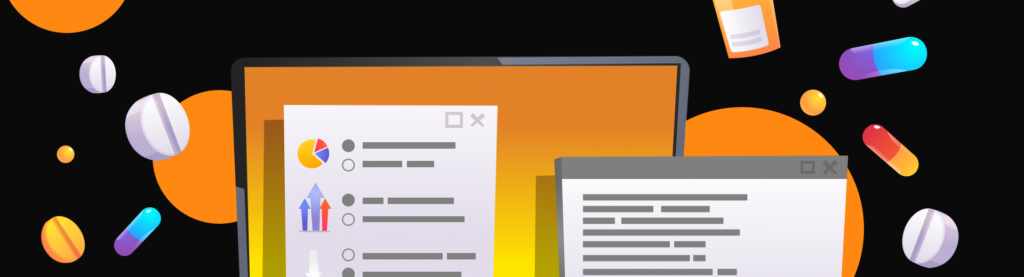
Add payment gateways
Though this technically belongs in plugins and capabilities, payment gateways are a very important part of your website. The selection of payment methods in your online store may encourage people to purchase from you. When you can pay with no extra effort (like if your payment card is saved or you can use a digital wallet), making the payment becomes an easy and seamless experience. When, on the other hand, you have to jump through hoops because the online store doesn’t offer your preferred payment method, you are more likely to look for the product elsewhere.
In this case, variety is important. The more popular payment methods you can offer, the higher the chance of a successful sale with each customer. Shopware supports a wide variety of payment methods, so choosing a good selection shouldn’t be a problem.
Essential Shopware 6 Plugins for Healthcare Site Development
These Shopware 6 plugins promise to change your life. If you’re running a healthcare website, these will help!
Subcategories and categories in shopping experiences
Free
This extension will help you separate all your products into categories and subcategories. Navigating your store will become a lot easier with proper categorization. You can showcase a selection of the most popular categories and subcategories on your front page.
Google Shopping, Facebook Ads & Instagram Ads
Free
This marketing plugin will help you promote your products on platforms such as Instagram and Facebook, as well as Microsoft Advertising and Google Shopping. Having all of your most meaningful advertisement efforts in one place is very convenient. The plugin allows you to create campaigns and follow their success. You can check analytics to see how well each campaign is doing, compare your pricing to your competitors, and more.

Smart Newsletter
EUR 495
Despite what people might think, email marketing is a very effective marketing tool. It can help you approach new customers and communicate with existing ones about new products or promotions. This plugin will help you craft personalized newsletters that will get people’s attention. The drag & drop functionality makes emails very easy to create. You are encouraged to add visuals and make each email unique.
Conclusion on our Shopware Review
Building a healthcare eCommerce website with Showare 6 is a smooth process for individuals and agencies. Whether you’re a beginner or an experienced website developer, you can enjoy the process with easy navigation, step-by-step instructions, and smart plugins.
Use this article as a starting point for building your website. Make a business plan, figure out what capabilities you want your online store to have, and get to work! Shopware customer support is always available for questions. If you don’t know where to start, consider working with the developers from IT Delight!
